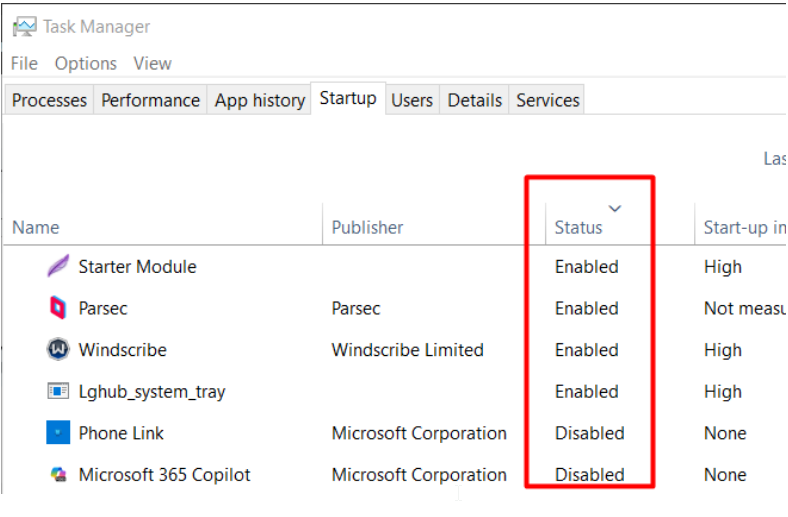Pubg Serenity External Cheat
If you'd like to purchase it, you can do so from this link: Buy Now.
If you are using external spoofer. Always run the cheat first and then the spoofer. If you run the spoofer first and then the cheat, you will get banned.
External products are better for undetection
This Product has a spoofer, so if you get banned you can easily bypass it.
Required Files
Download all required files before starting:
- Disable Anti-Virus
- Loader Installation Page
- Visual C++ Runtimes
- DirectX End-User Runtime
- Overlay Setup
Display Software Setup
NVIDIA GPU Setup
AMD GPU Setup
- NVIDIA GPUs: Compatible with both NVIDIA App and SteelSeries
- AMD GPUs: Only compatible with SteelSeries
Installation Requirements
System Requirements
- CPU: AES instruction set support
- BIOS: SVM / VT-X enabled
- RAM: 16GB
- CPU Compatibility: INTEL + AMD
- OS: Windows 10-11 (versions 1809-24H2)
- Spoofer included
Pre-Launch Checklist
- Disable antivirus
- Launch loader
- Insert key
- Press inject
- Wait for loader to close automatically
- Start game
- Access menu with "Insert" key
Troubleshooting Guide
Overlay Issues
GeForce Error: "Please launch SteelSeries moment overlay"
- Disable and re-enable GeForce overlay
SteelSeries Error: "Please launch SteelSeries Sonar overlay"
- Press SONAR bind before launch
Display Issues
Menu Flickering/Black Screens
- Open SteelSeries
- Navigate to Settings → MOMENTS → Capture and sound
- Disable "ALLOW MOMENTS TO CAPTURE WHILE GAMING"
No Menu or Immediate Loader Closure
- Install Visual C++ Redistributable: VC Redist x64
Bind Issues
- Solution 1: Reinject
- Solution 2: Run overlay as administrator
Technical Errors
Error 0x296
- Reinject required
Unknown Network Error
- Check internet connection
- Disable VPN if active
Memory Allocation Errors
- Reboot PC
- Try different PC (for internet cafes)
- Clean autorun programs
Dependency Loading Errors
- Disable all protection
- Remove anti-readers and antiviruses
- Clean autorun programs
Anticheat Conflicts
- Uninstall Vanguard/Faceit
AES Instruction Set Error
- Hardware limitation, requires CPU upgrade
Virtualization Errors
VMX/SVM Support
HWID Issues Check system integrity:
wmic diskdrive get Caption, SerialNumber
wmic baseboard get SerialNumber
If commands fail, reinstall Windows
Virtual/RAID Disk Error
- Disable spoofer, or
- Disable RAID in BIOS
- Reinstall Windows
Error: Failed to allocate memory/to map memory (x)
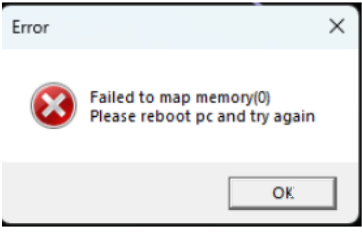
Solution:
Disable every each auto start program in task manager