Black Ops 6 Delta Internal Cheat
If you'd like to purchase it, you can do so from this link: Buy Now.
If you are using external spoofer. Always run the cheat first and then the spoofer. If you run the spoofer first and then the cheat, you will get banned.
Internal products are better for performance.
Spoofer is included with the cheat. But it is not guaranteed to work.
Required Files
Download all required files before starting:
- Disable Anti-Virus
- Loader Installation Page
- Visual C++ Runtimes
- DirectX End-User Runtime
- Fix Package
BEFORE STARTING
Run the provided file to check if your PC requires any changes to run the cheat. Download it from: MEGA Link
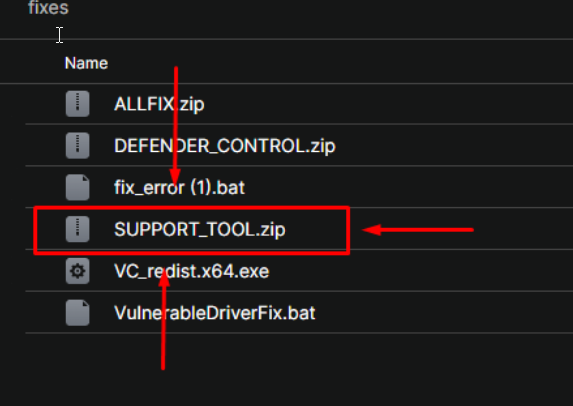
If no errors appear, proceed to "HOW TO LOAD."
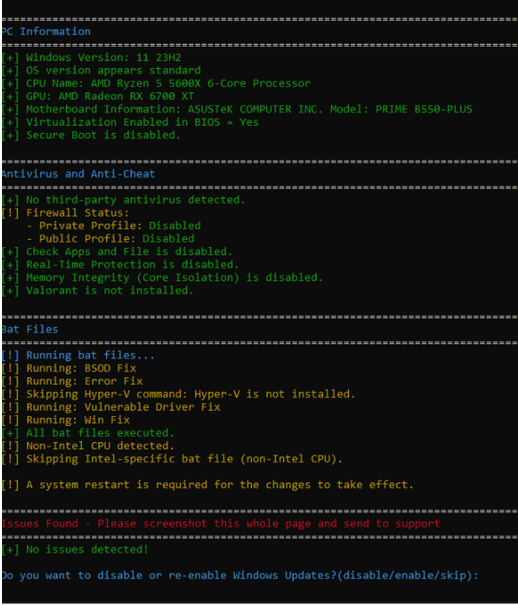
If you encounter errors, follow the troubleshooting guide below. Example errors are shown in the images provided.
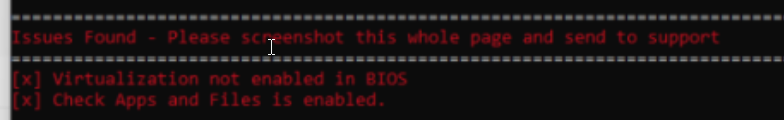
HOW TO LOAD
- If the loader disappears before displaying "run game," open the loader using a VPN. You can close the VPN after injecting the cheat.
- Call of Duty Settings:
- Ensure AMD Frame Generation is disabled.
- Set Graphics to Minimum (not mandatory, but recommended if experiencing crashes).
- Enable DLSS.
- Step-by-Step Process:
- Close the game completely.
- Open the loader.
- Enter your key and press enter.
- When prompted, open the game.
- Use the Insert key to open/close the menu.
- Enjoy!
PREPARATION
Disable Security Programs
- Uninstall or disable all Antivirus Programs
- Turn off Windows Defender
- Disable other game anticheats
Uninstall Antivirus
- Press Windows Key and type "Add or remove programs."
Turn Off Windows Defender
- Download DControl from: Download Link
- Extract and run the file.
- Disable Windows Defender completely.
Disable Other Anticheats
Make sure to disable or uninstall any third-party anticheats, including:
- Riot Vanguard (Valorant)
- Easy Anticheat (Fortnite, Apex Legends)
- BattleEye (PUBG, Rainbow Six Siege)
- FaceIT
- Razer Cortex
TROUBLESHOOTING
Missing DLLs
- Download and install the C++ Redistributable Packages: Download Link
Game Crashes
- Disable all game overlays (Discord, GeForce Experience, etc.)
- Run the game in Fullscreen Borderless Mode
- Ensure shaders are installed before injecting
- Reset in-game graphics settings
- Set graphics settings to the lowest
Driver Errors
- Disable game overlays
- Run in Fullscreen Borderless Mode
- Ensure shaders are installed before injecting
- Reset in-game graphics settings
- Set graphics settings to the lowest
- Check for other anticheats
- Uninstall all antivirus programs
- Ensure Windows Defender is off
- Check Windows version (Run winver in search)
Windows 11 22H2 Fixes
Windows 11 22H2 may cause issues. Follow these steps:
- Download and run 22h2fix.bat.
- Disable Core Isolation/Memory Integrity:
Additional Setup
Following these steps should ensure the cheat loader functions properly.