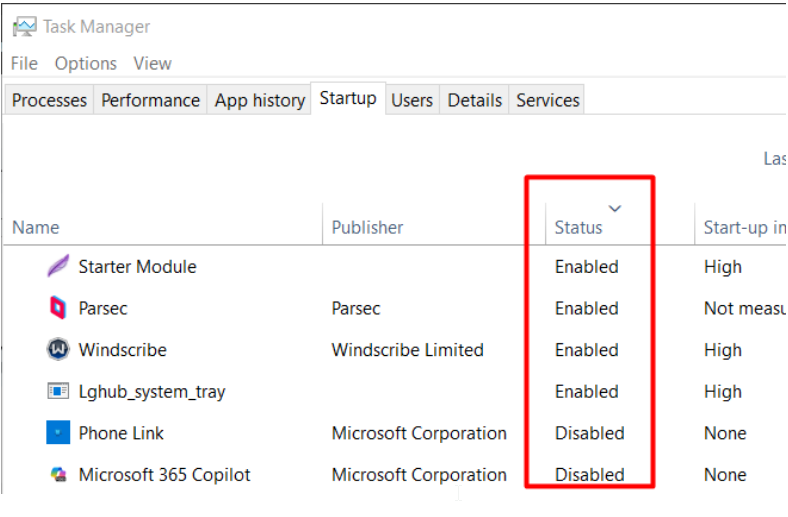Rust Exodus External Cheat
If you'd like to purchase it, you can do so from this link: Buy Now.
!Important!
If you are using external spoofer. Always run the cheat first and then the spoofer. If you run the spoofer first and then the cheat, you will get banned.
External
External products are better for undetection
In Built Spoofer
This Product has a spoofer, so if you get banned you can easily bypass it.
Windows 11 Compatibility
Exercise caution with newer Windows 11 versions as enhanced security features may affect functionality.
Required Files
Download all required files before starting:
- Password:
cheatvault
System Requirements
Hardware Compatibility
- Processor support: AMD and Intel CPUs
- Required BIOS settings:
Operating System
- Windows 10 1903 or newer
- Windows 11 23H2
note
Insider builds are not officially supported for either Windows version
Display Requirements
NVIDIA GPU Setup
AMD GPU Setup
Installation Process
- Launch loader with administrator privileges
- Enter license key:
- Right-click to activate input
- Press Enter to confirm
- Configure optional components:
- Cleaner utility
- Spoofer utility
- Complete game launch sequence:
- Wait for CMD window closure
- Launch game
- Access menu with Insert key
- Configure settings via web interface
- Save configuration to C:\Windows
Troubleshooting Guide
Virtualization Issues
- VMX/SVM not supported:
- Disable Virtual Machine Platform
- Execute
bcdedit /set hypervisorlaunchtype off - Restart system
Hardware-Related Errors
- Intel VT-X/AMD-V errors:
- Enable appropriate virtualization in BIOS
- HWID compatibility:
- Request reset through official channels
Software Dependencies
- Failed dependencies:
- Remove antivirus software
- Uninstall FaceIT/Vanguard
- System restart required
Display Driver Issues
- NVIDIA version incompatibility:
- Update through GeForce Experience
- Alternative: Use NVIDIA App
Font Issues
- Font download failure (-5):
- Manual download: ArialUnicodeMS.ttf
- Installation path: C:\Windows\Fonts
Registry Configuration
- Dependency error (1)(-5):
- Apply registry modifications
- System restart required
- Retry software launch
- Download and run
Error: Failed to allocate memory/to map memory (x)
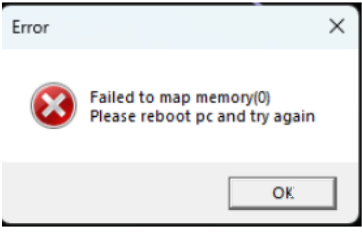
Solution:
tip
Disable every each auto start program in task manager